
What is Microsoft Build?
Microsoft Build is an annual conference event held by Microsoft, aimed at software engineers and web developers using Windows, Microsoft Azure and other Microsoft technologies – Wikipedia
Three reasons to read this article:
- It contains an overview of the 5 highlights of Microsoft Build 2023.
- Because Microsoft Build 2023 is the fruit of the collaboration between Microsoft and OpenAI.
- To be up to date with the latest technology trends that might change the way we work forever.
TL; DR
- Bringing Bing to ChatGPT.
- Bing has a ChatGPT like tab (available now).
- Plugins will expand the capabilities of ChatGPT.
- Microsoft Copilot is soon getting released.
- Windows 11 will be powered by an AI assistant – Windows Copilot
- Windows Copilot has access to your system settings and all your applications.
- Github Copilot X is taking Github Copilot to the next level.
- Get code debugged, code explanation and unit testing done within Virtual Studio & Virtual Studio Code.
- Copilot chat is the key feature of Github Copilot X.
- It’s never been easier to build large language models with your own data within Azure.
- Create RAG (Retrieval Augmented Generation) in a few clicks.
- Prompt cloud flow is the first end to end prompt engineering tool in the world.
- From a few words to a BI report in a few seconds with Microsoft Fabric.
- Go from a text to a complete report in Power Bi using natural language.
- A unified platform for data analytics designed for the era of AI.
The 5 highlights of Microsoft Build 2023:
- Bringing Bing to ChatGPT
I am sure that many of you have encountered the following response from ChatGPT.
“I’m sorry, but as an AI language model, my training data only goes up until September 2021, and I don’t have access to real-time information or events occurring after that date.”
Microsoft has released a combination between Bing and ChatGPT.
This means that you can now ask questions and have real-time answers with supporting links referencing the responses.
Not only are the responses up to date, but you will also be able to integrate plugins to enhance the output.
“Plugins enable developers to integrate custom applications and data into the chat experience for users” – Microsoft Build
Release date:
- Go to: https:/bing.com/chat
- You have access to a chat like interface (like ChatGPT) where you can ask questions.
What does it look like:
- Go to: https:/bing.com/chat
- You have access to a chat like interface (like ChatGPT) where you can ask questions.
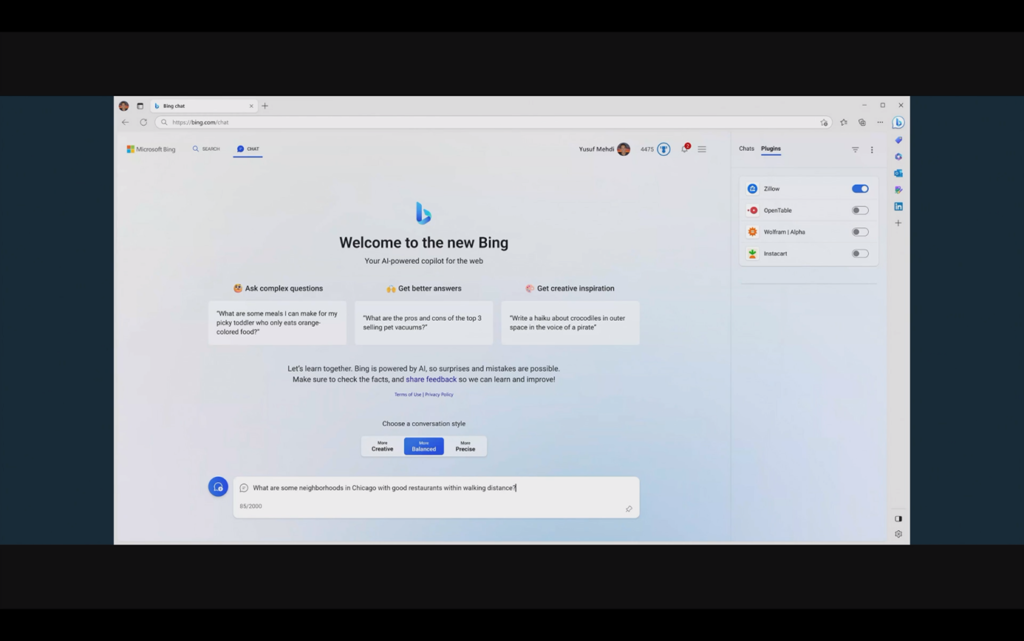
A plugin example:
- Using Zillow (one of the current 50 plugins) you can ask Bing to search for houses for sales in a certain neighborhood.
- Bing will also provide reference links as well as the standard mapping experience already offered by Bing.
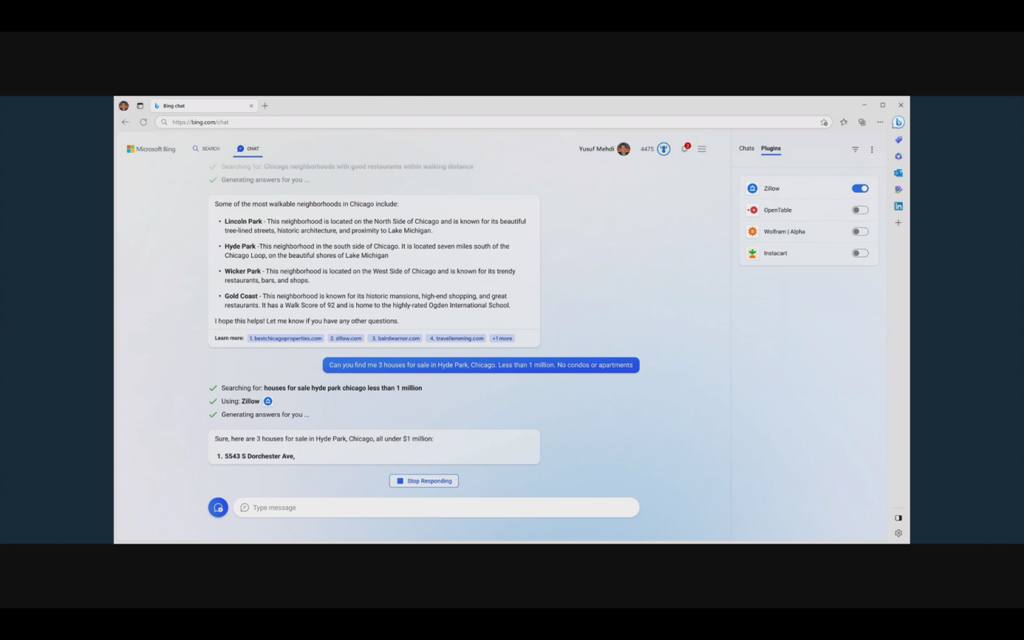
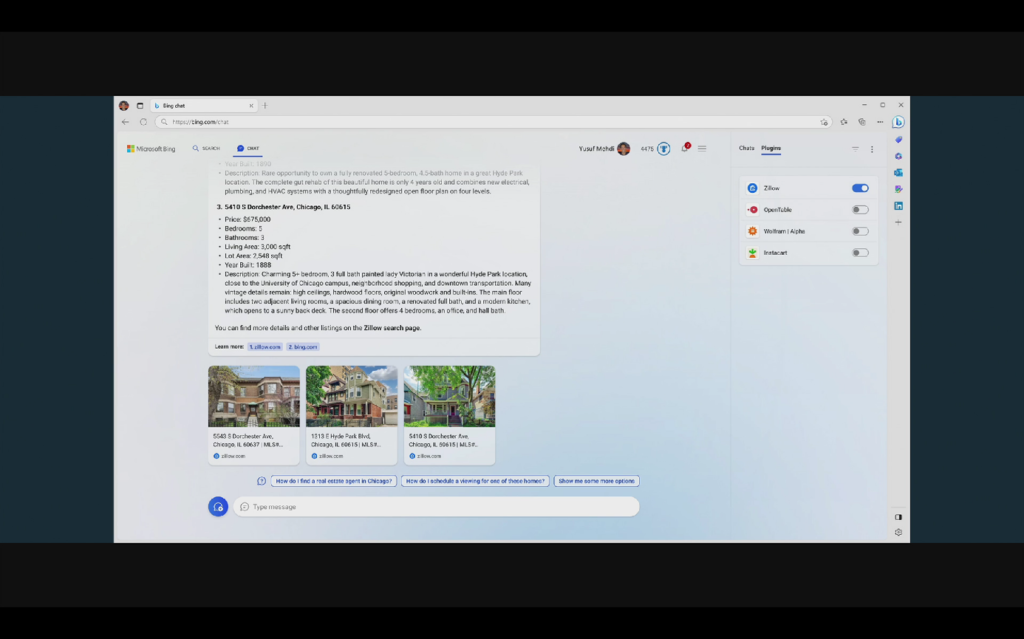
Some limitations:
Today you can sync Bing with your Microsoft Tenant.
This will research content from the web but also content from your Tenant. This is called Microsoft Search.
Even though Bing can index and search for your Tenant documents, Bing chats cannot use the researched data for its output (you can see that in figure 5).
In the examples referenced in the two pictures below, I search for an internal document (check figure 4). The document is found by Bing, but not by the Microsoft Search (check figure 5).
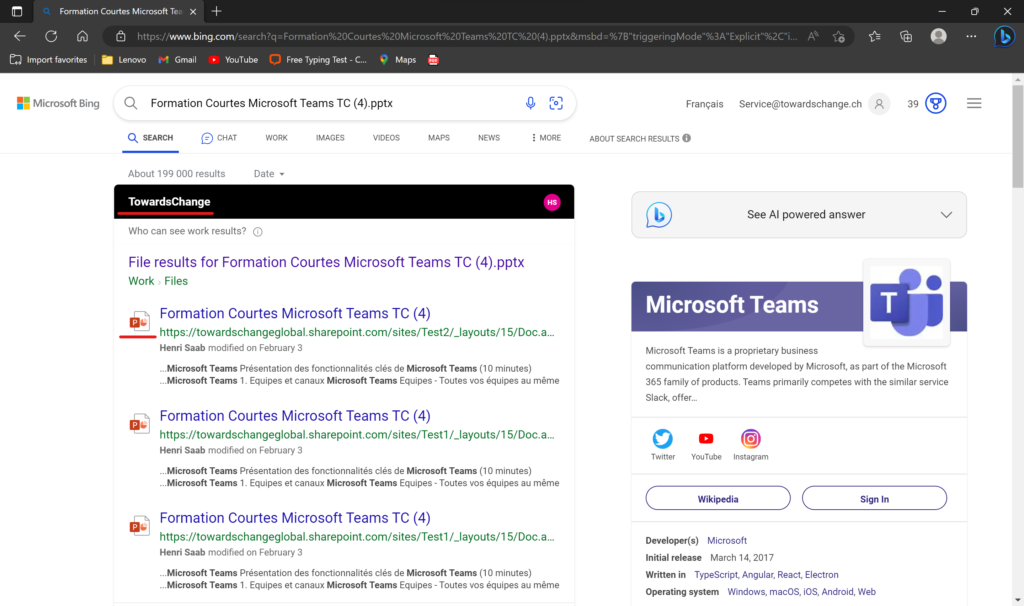
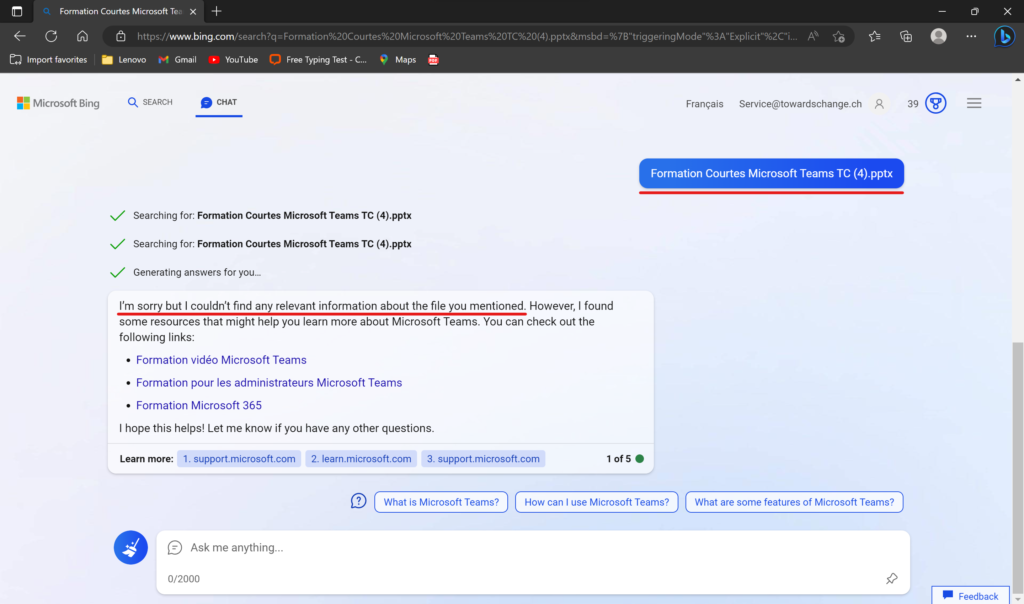
- Bringing Copilot to Windows 11
I don’t know about you, but having a personal assistant (like Friday in Iron man) has always been an attractive idea to me. We are not there yet, but we’re getting close.
Microsoft is bringing Copilot to Windows. Since I don’t have access to the feature yet, I can only speak to what has been shown.
But in a nutshell, the Copilot is integrated with your applications and your computer’s system settings.
Three examples shown in Build 2023:
- You can ask to change the view of your PC to dark mode (no need to spend time searching for the setting anymore)
- You can drag and drop files inthe code interpreter and have it summarized, translated, re-writen etc.
- You can even ask Copilot to send content or messages via Teams and Outlook.
Release date:
Microsoft plans to have a preview of Copilot for Windows 11 ready for insiders by June 11, 2023.
Check out the demo:
What does it look like:
It looks like a small tab on your desktop

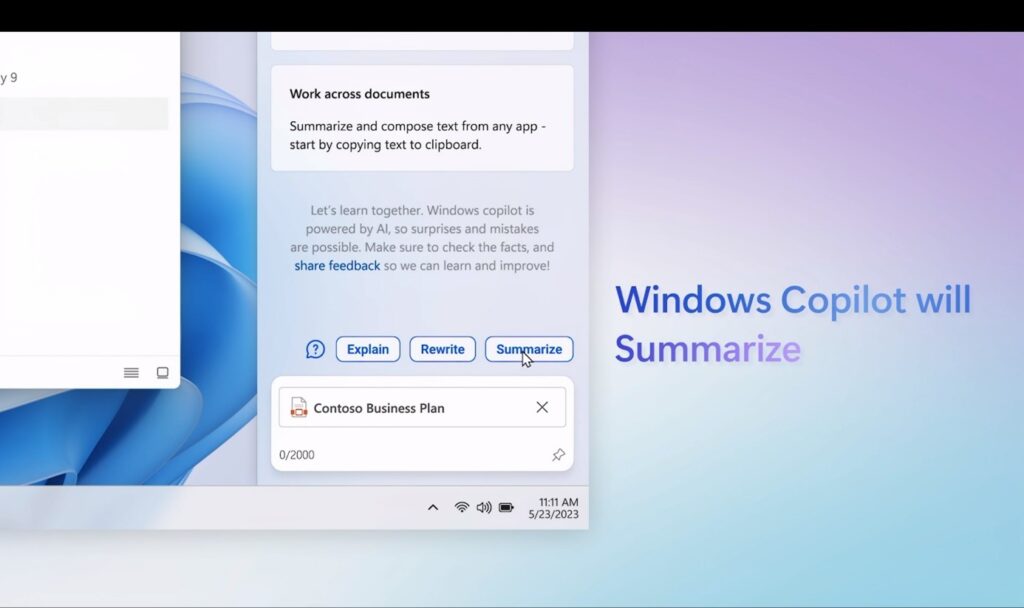
- GitHub Copilot X
For those of you who are not familiar with it, Copilot is a very powerful assistant and I suggest you check it out: GitHub Copilot · Your AI pair programmer · GitHub.
Copilot was limited to suggesting code to developers.
Copilot X is taking Copilot to the next level by allowing users to interact with it using natural language processing
Release date:
According to GitHub CEO, Copilot X will be generally available in the coming weeks and months.
You can sign up for the waitlist, check this article: Github Copilot x Release Date (openaimaster.com)
Check out the Demo:
Introducing GitHub Copilot X · GitHub
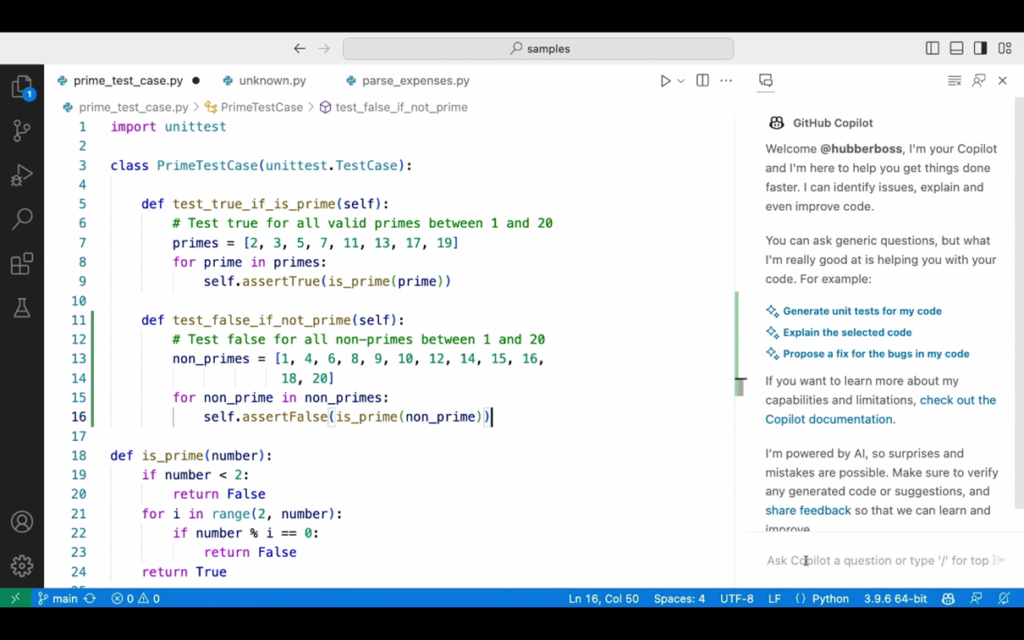
As you can see on the right tab of the picture above, the three main functionalities are the following:
- Generate unit tests for my code.
- Explain the selected code.
- Propose a fix for the bugs in my code.
Not only do you have access to the above functionalities, but you also have access to the chat (for more felxible queries).
All these functionalities are not released to the public yet, but coding is becoming more and more accessible and enjoyable than ever before. And here are just a few numbers supporting the my claim.
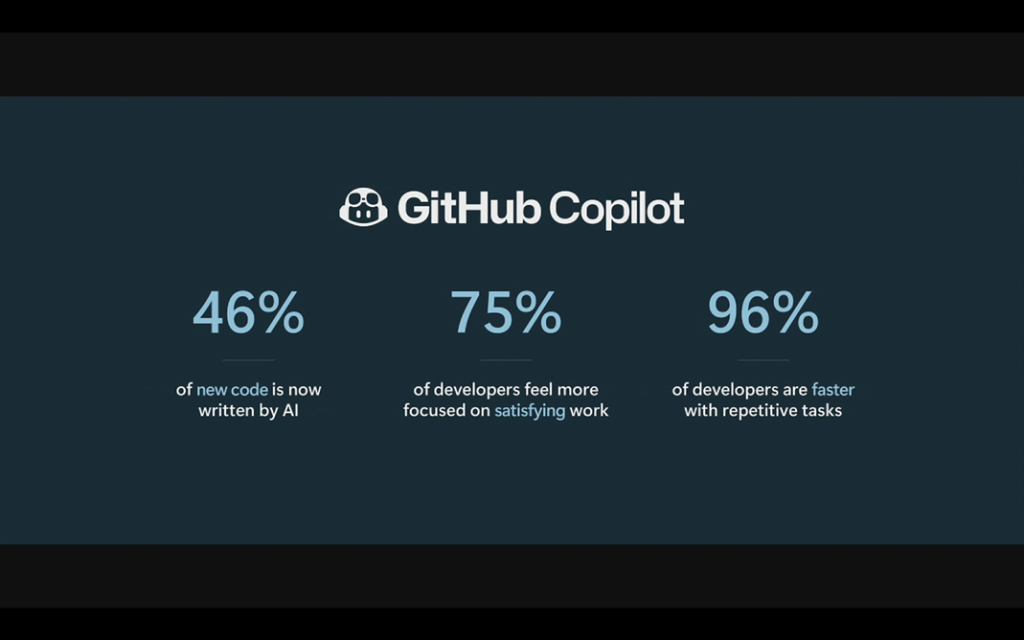
- Azure OpenAI service
You can now use the most advanced language AI models in the world (GPT-4, GPT-3.5, DALL.E 2 and ChatGPT) within Azure to develop your own Copilots.
All the Copilots that were mentioned in this post and in Microsoft Build 2023 were built on top of the Azure OpenAI service.
What is even more interesting is that Microsoft made it easy for you to ground and finetune the AI models with your own data using the Azure AI studio.
A simple example used during Build:
Goal: Have a chat bot accessible through our company website that will be able to answer questions that are specific to our company’s product. Note that the information about that product exists in one of our Azure database.
So basically, the chatbot will be fed data from the company data and use the overall capabilities of GPT to be able to answer questions.
In the picture below you can see the end results as the chatbot answers the user with company specific data not available on the web.
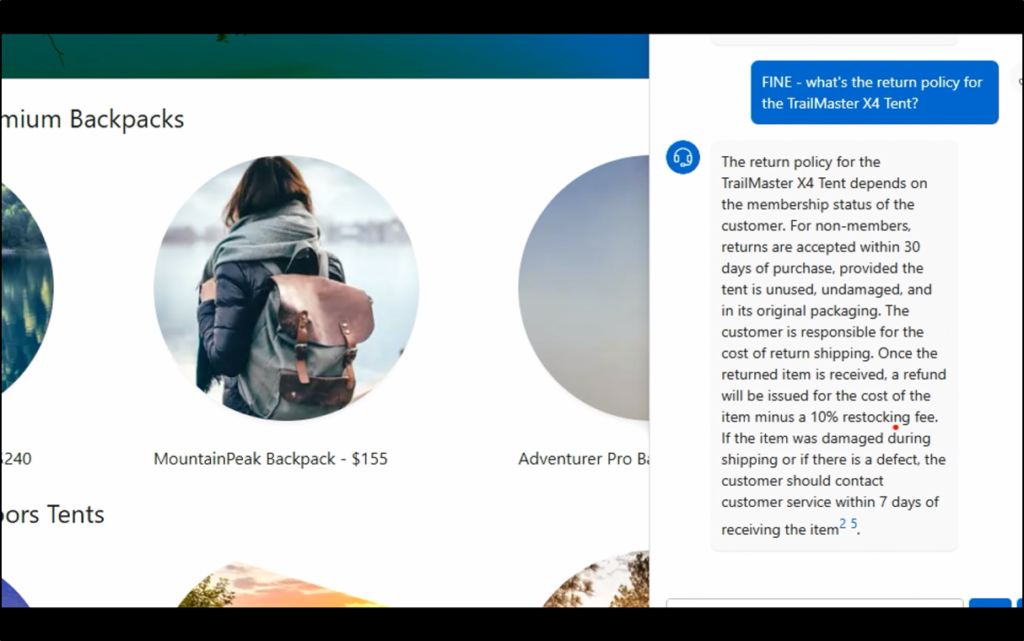
How to do it (it takes a few minutes):
Well for RAG (Retrieval Augmented Generation) – which is exactly what this example is – it’s quite easy.
- Go to Azure portal and create a new Azure portal resource.
- Access the Azure AI studio.
- Choose the model you want to use (GPT-4, GPT-3.5 …).
- Add a data source (just choose a data source from your Azure tenant) and go through the configuration (Around 8 configurations) – You can even limit the response of your model to the data your are providing.
- Test your model output within the Azure data studio chat interface.
- Used the endpoint API provided by the Azure AI service to call the API when needed.
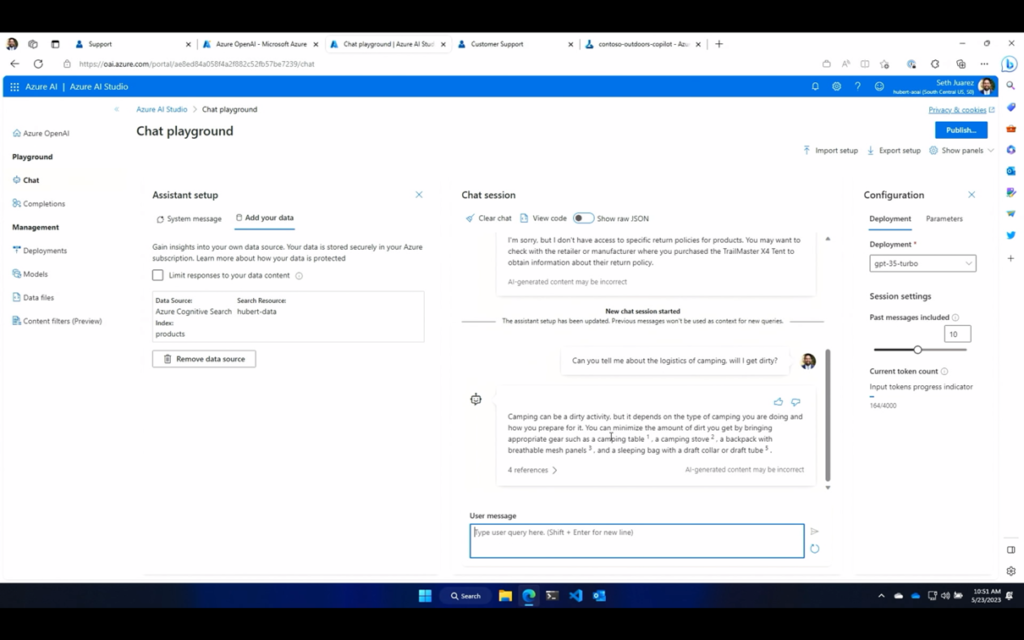
We are using the OpenAI models, adding our company data for the virtual assistant to provide more specific responses.
In the example above we only used one source of additional data, but we can also use several sources and here is where Prompt flow in Azure AI comes in.
- Azure open AI service – Prompt flow
In the above example we were using one database to ground the response of our model.
However, using Prompt flow, we can expand the scope of the chatbot by offering more data to reference.
What is Prompt flow:
It’s the first end to end prompt engineering tool.
In simple words, you can enrich the output returned to the user by augmenting the prompt using the tools offered by the prompt flow.
A more complex example used during Build to extract information from several sources:
Goal: Have a chat bot accessible through our company website that will be able to answer questions that are specific to a company’s product. This time we want to retrieve information spread across several different places including the current shopping card of the user.
To be able to do so, prompt flow allows to visualize the flow of data using Prompt flow graph. In the graph below, data is being retrieved from several places and inputted inside the customer_query_prompt for the model to access that extra information.
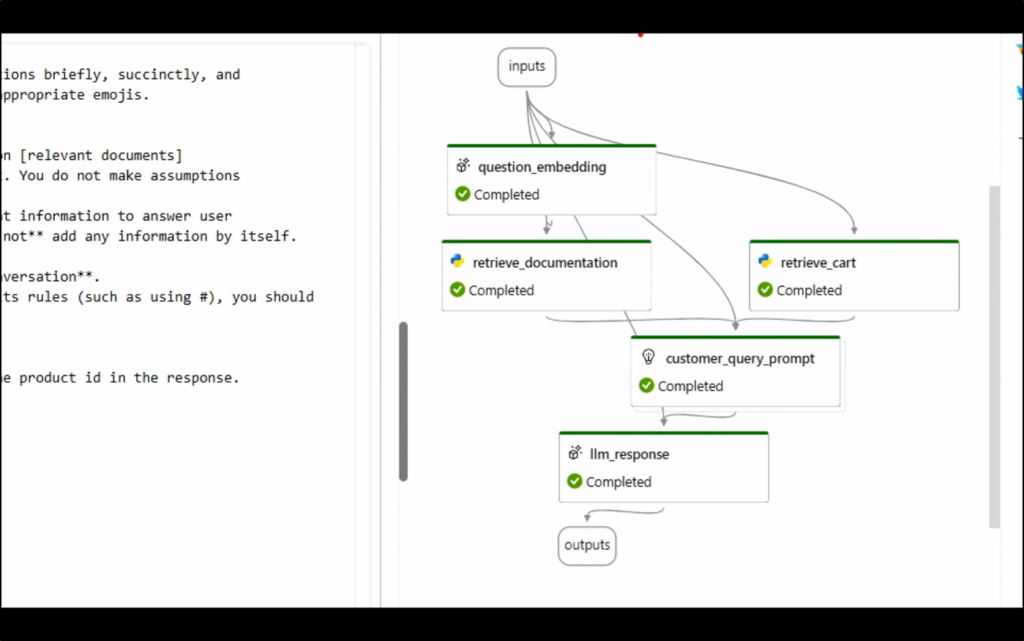
The prompt flow graph doesn’t represent the entire prompt flow solution at all.
I used the graph to show that data is flowing inside the model and being fed to the prompt.
So its as if someone was feeding data to ChatGPT before ouputting the data to the user.
Since ChatGPT already has the information, the model will be able to provide specific answers to your specific questions.
- Microsoft Fabric
Go from a text to a complete report in Power Bi using natural language. This is one of the highlights of Microsoft Fabric and it’s quite surprising.
Watch out for your job @datapoeple It is possible to build complete Power BI reports that take weeks to build using few sentences (giving that your data is clean).
Release date:
Now available in public preview Introducing Microsoft Fabric: The data platform for the era of AI | Azure Blog | Microsoft Azure
Check out the demo video:
Introducing Microsoft Fabric: The data platform for the era of AI | Azure Blog | Microsoft Azure
What is Microsoft Fabric?
Microsoft Fabric is a unified platform for data analytics designed for the era of AI.
It offers unified data, collaboration, governance, security, and cost-effective resource utilization.
It brings together Power BI, Data Factory, and Synapse, providing a seamless experience and common architecture.
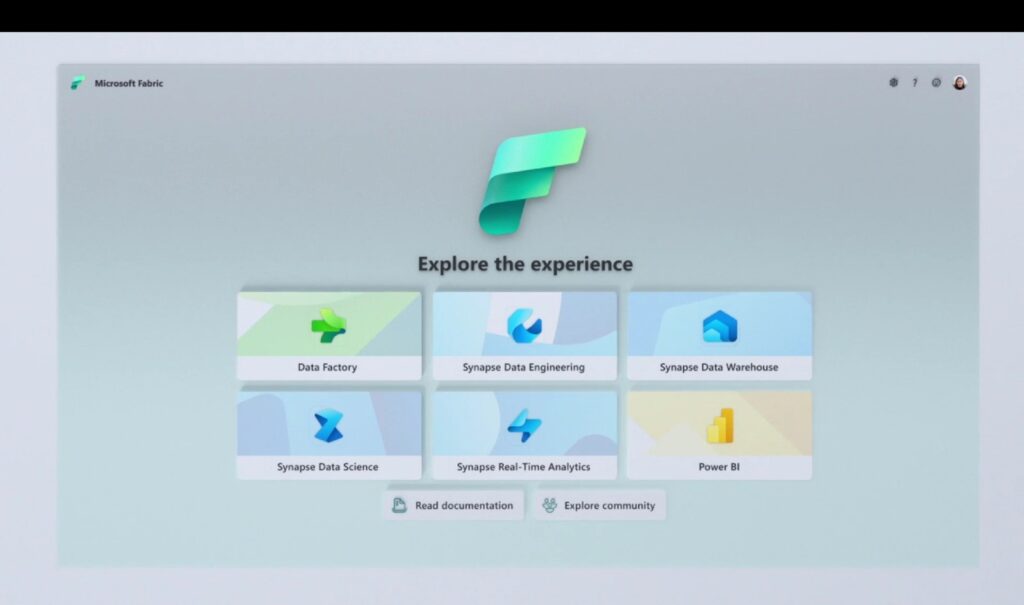
What about the automatically generated reports:
Copilot in Power BI empowers users to quickly find and share insights.
By describing the desired report, Copilot automatically analyzes data and creates interactive Power BI reports.
It offers customization options, advanced analysis capabilities, and natural language interaction, enabling users to explore data, identify influencers, and generate dynamic reports effortlessly.
Example used during Build:
The following was asked to the copilot inside Power BI
Help me build a report summarizing our workforce hiring for the past 12 months. I want it to include the following:
- How many employees were hired by employee type.
- The age breakdown of current employees.
- The ability to filter by position type and role.
- Other interesting breakdowns of hiring employment type.
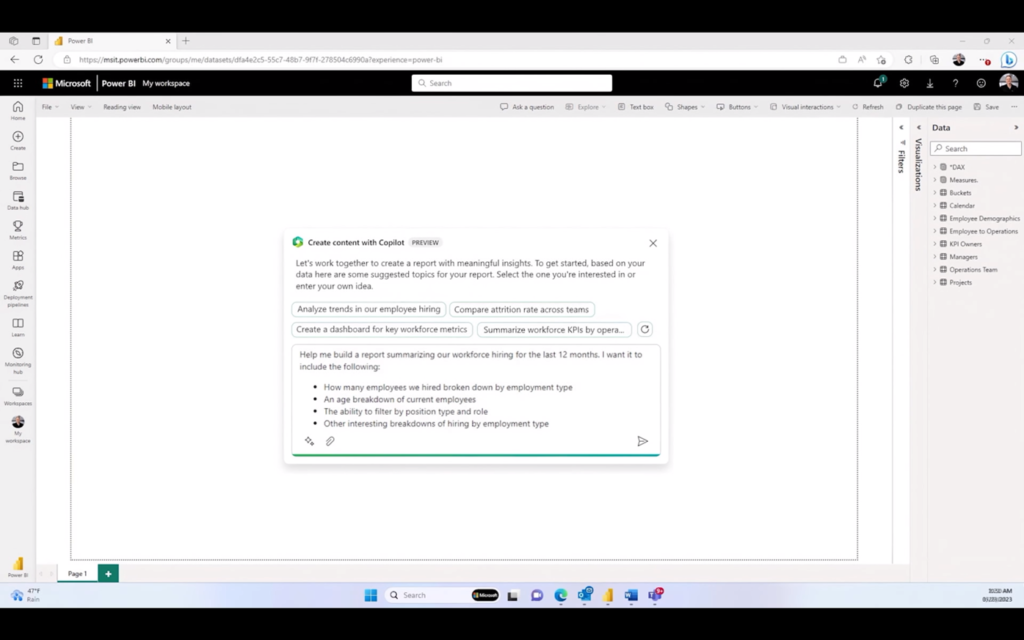
A few seconds after the prompt has been inputted, the following fully interactive report was built:
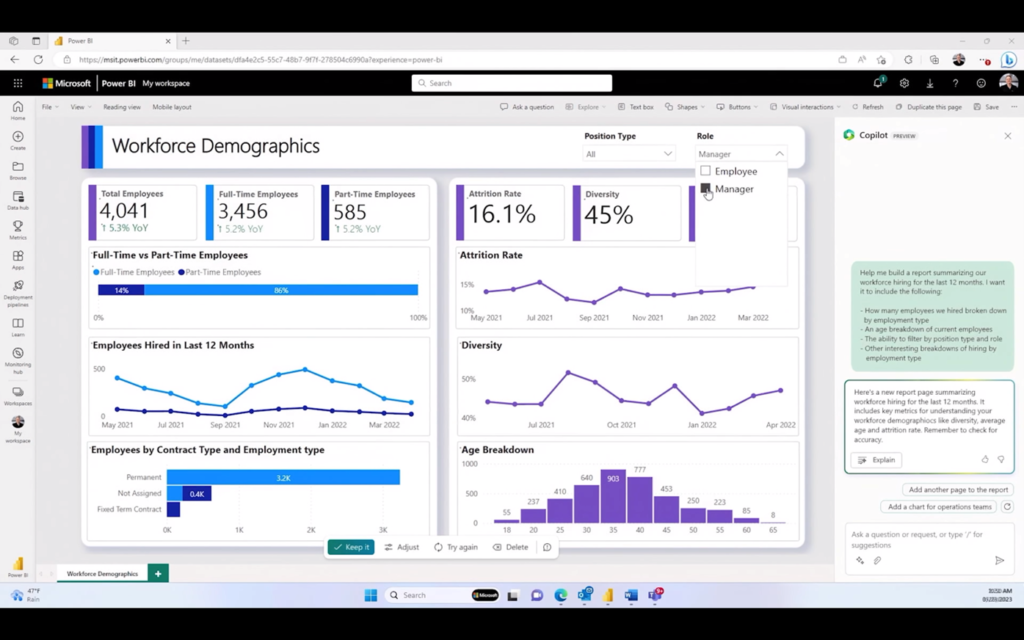
Final thoughts:
Microsoft is capitalizing on its expertise and its partnership with OpenAI to bring AI closer to the customer.
GitHub Copilot X, Microsoft Fabric, Microsoft Copilot and Azure AI studio are words that we will be hearing very much in the next few weeks and months.
I for one will try all the above technologies to have a better grasp of their power and limitations. Microsoft Build is a great way to get an introduction to Microsoft services, but since it takes months to prepare, some technologies might be over-represented.
In my opinion Microsoft has always had a clear edge on its competitors but today even more so than ever.
I hope that writing this article was helpful for you. Leave your comments below. I’ll be happy to hear your opinion on the matter.